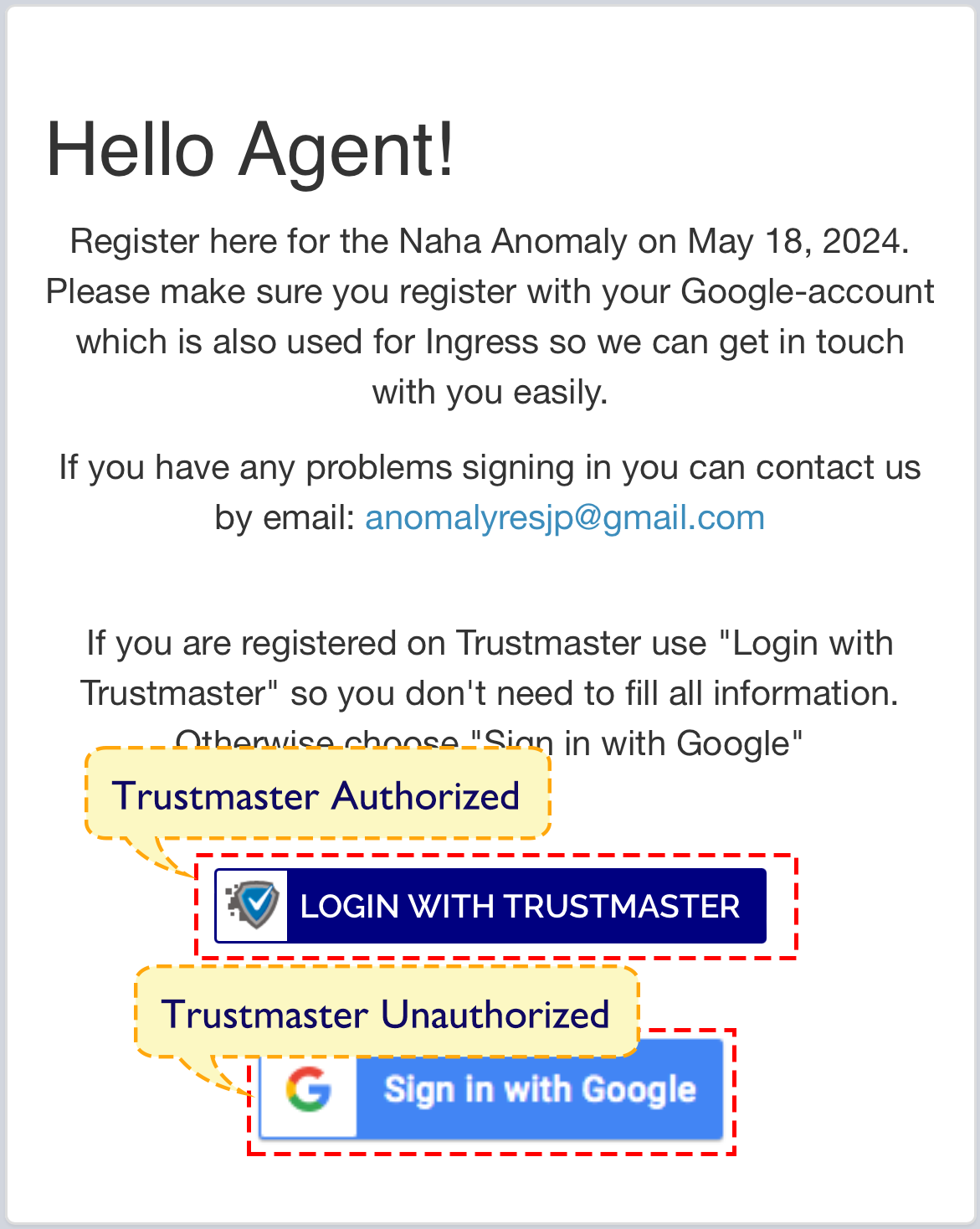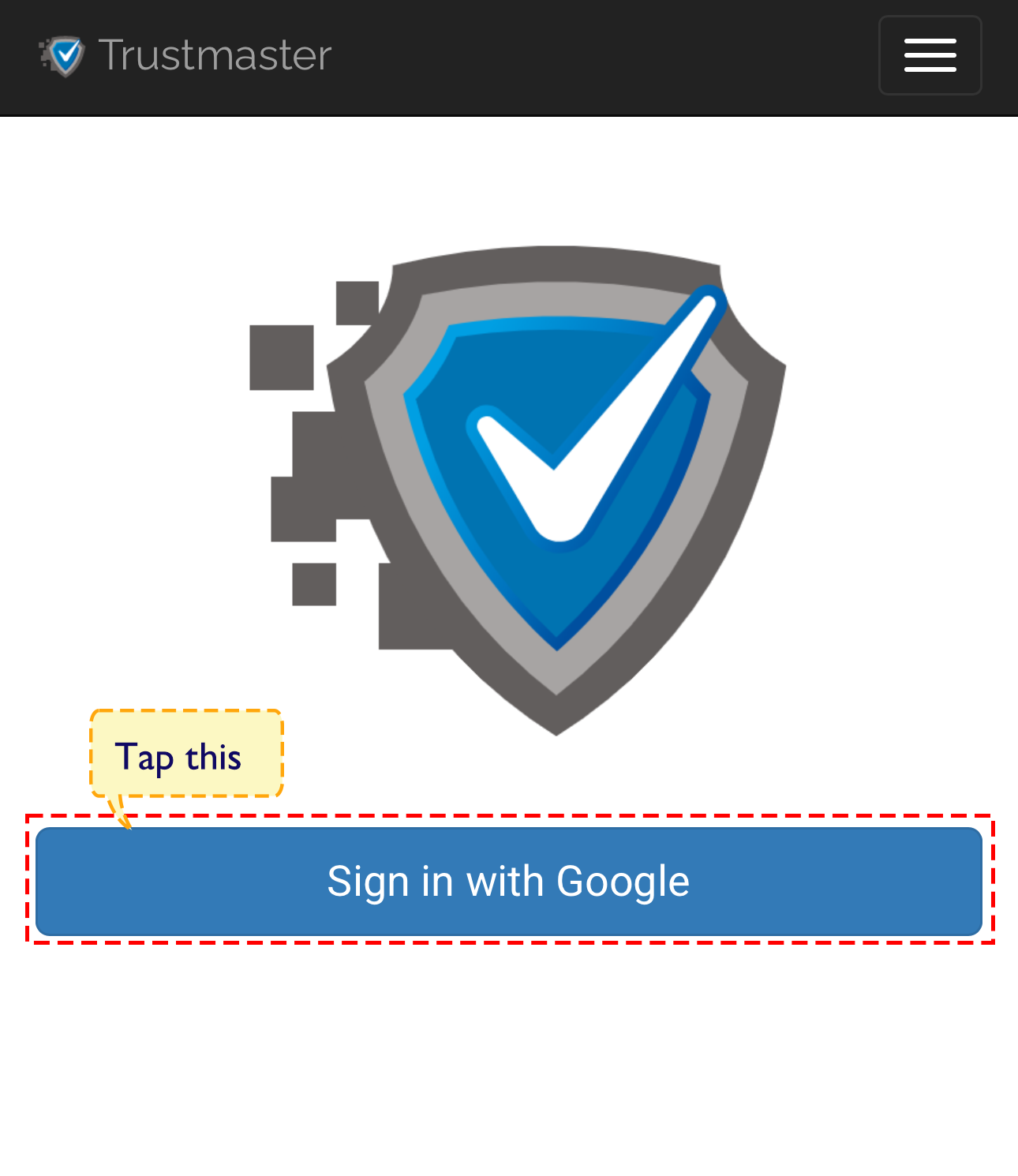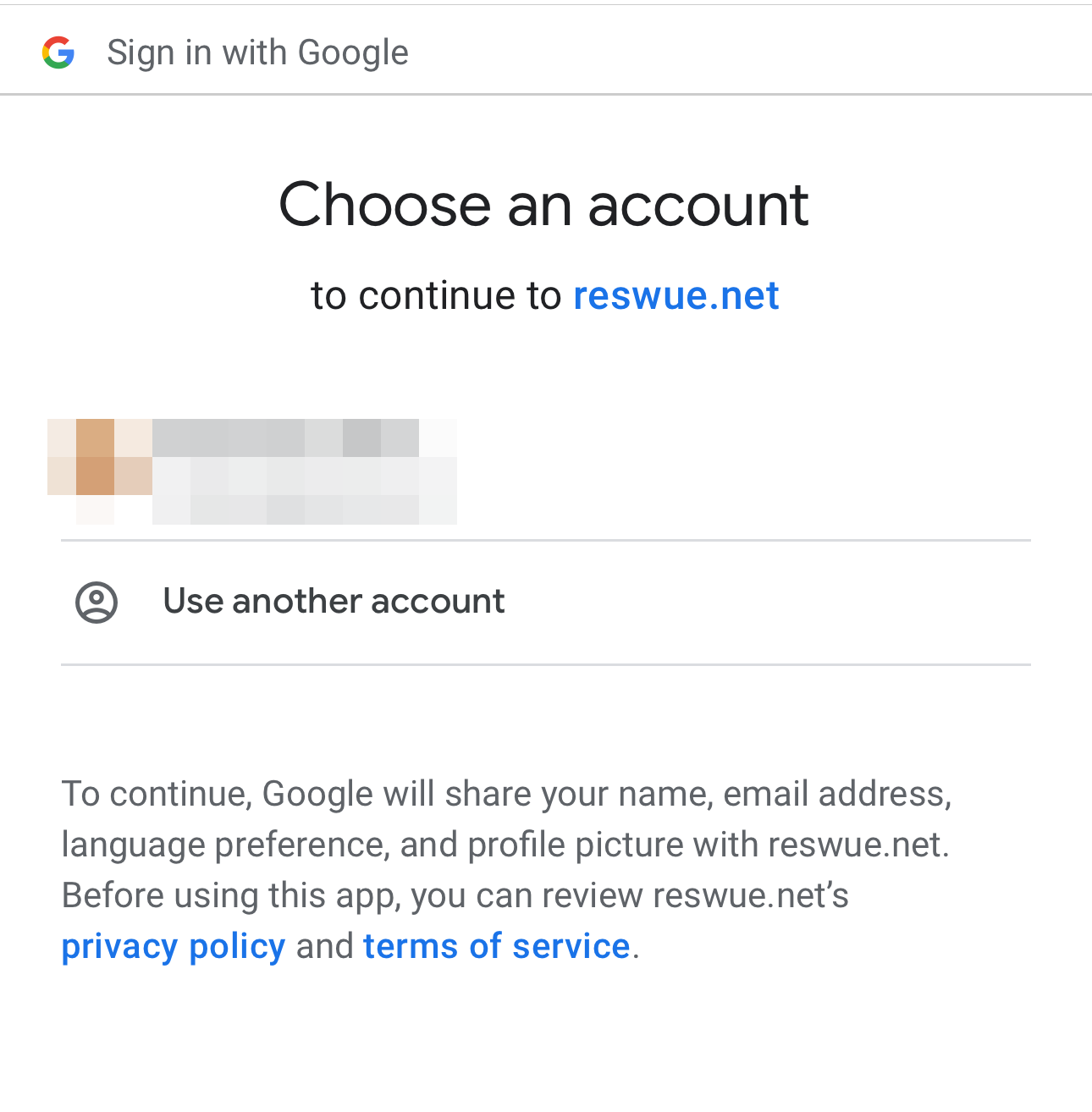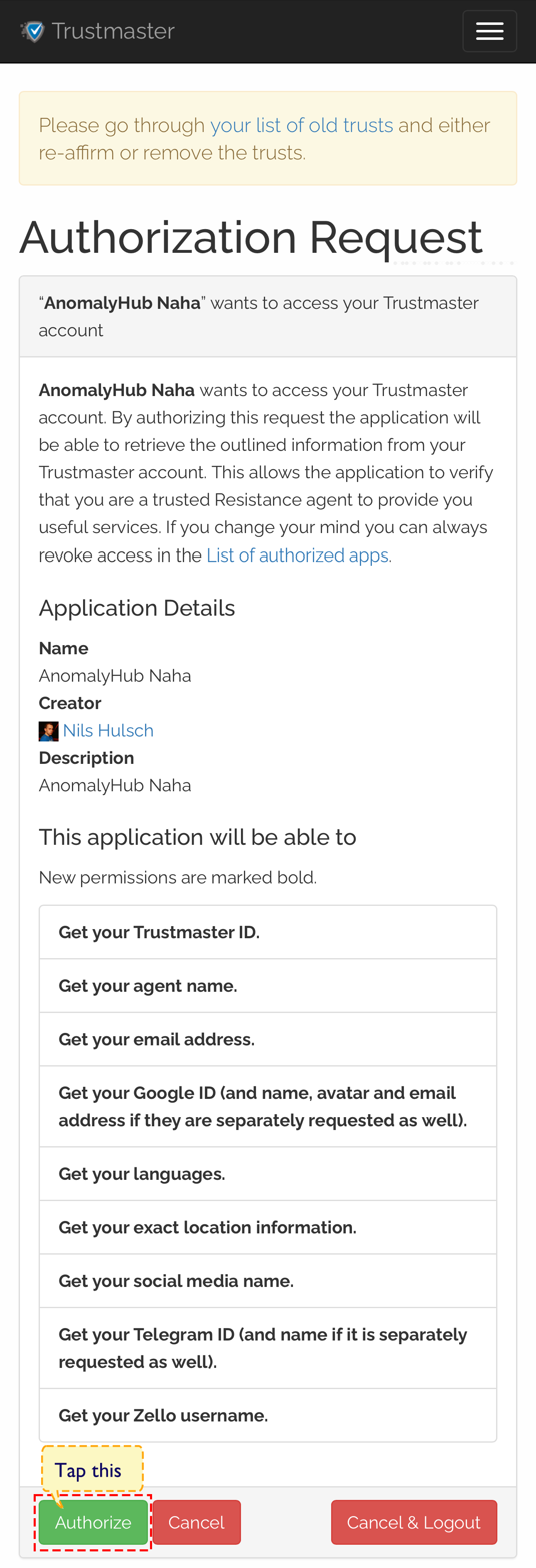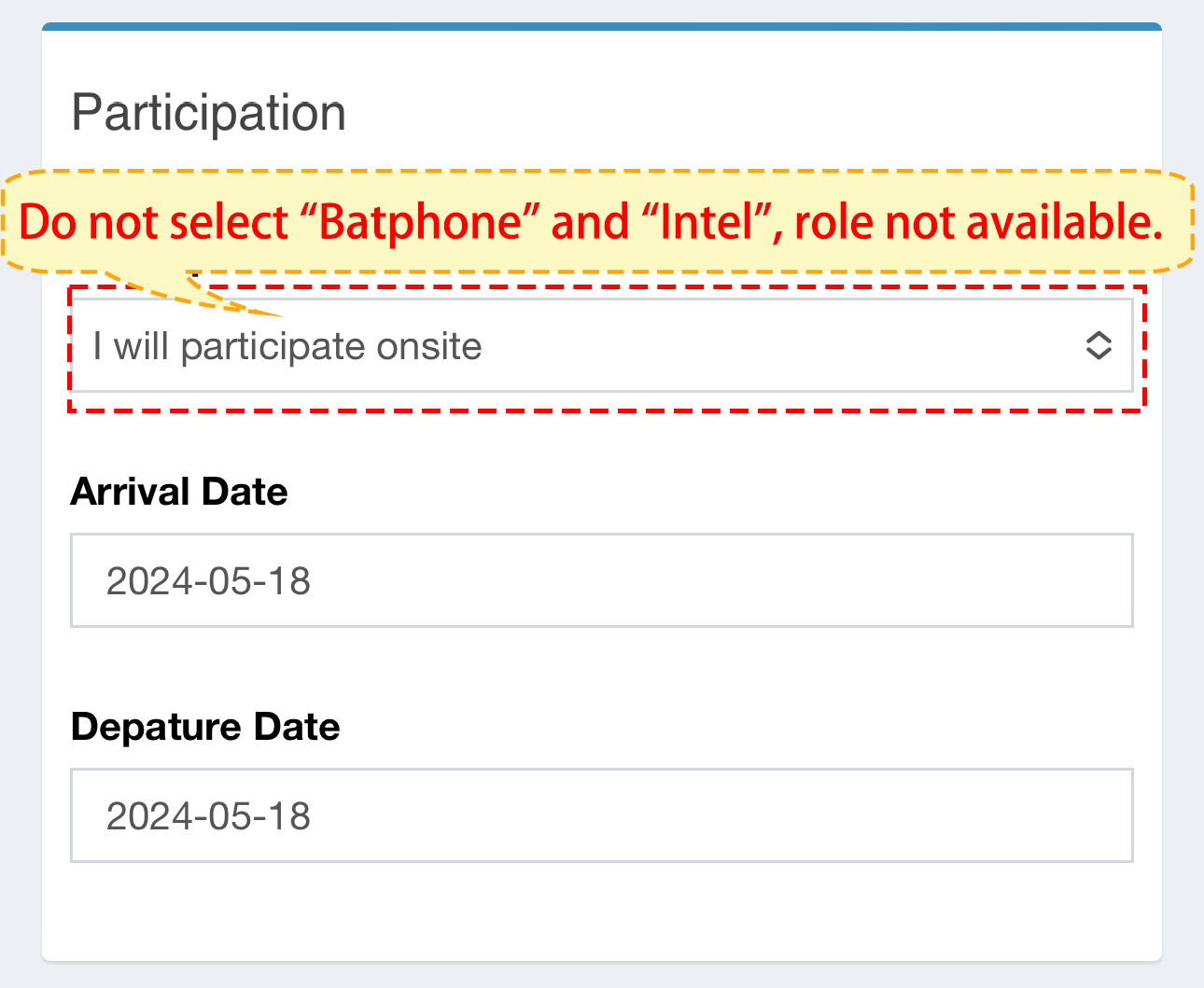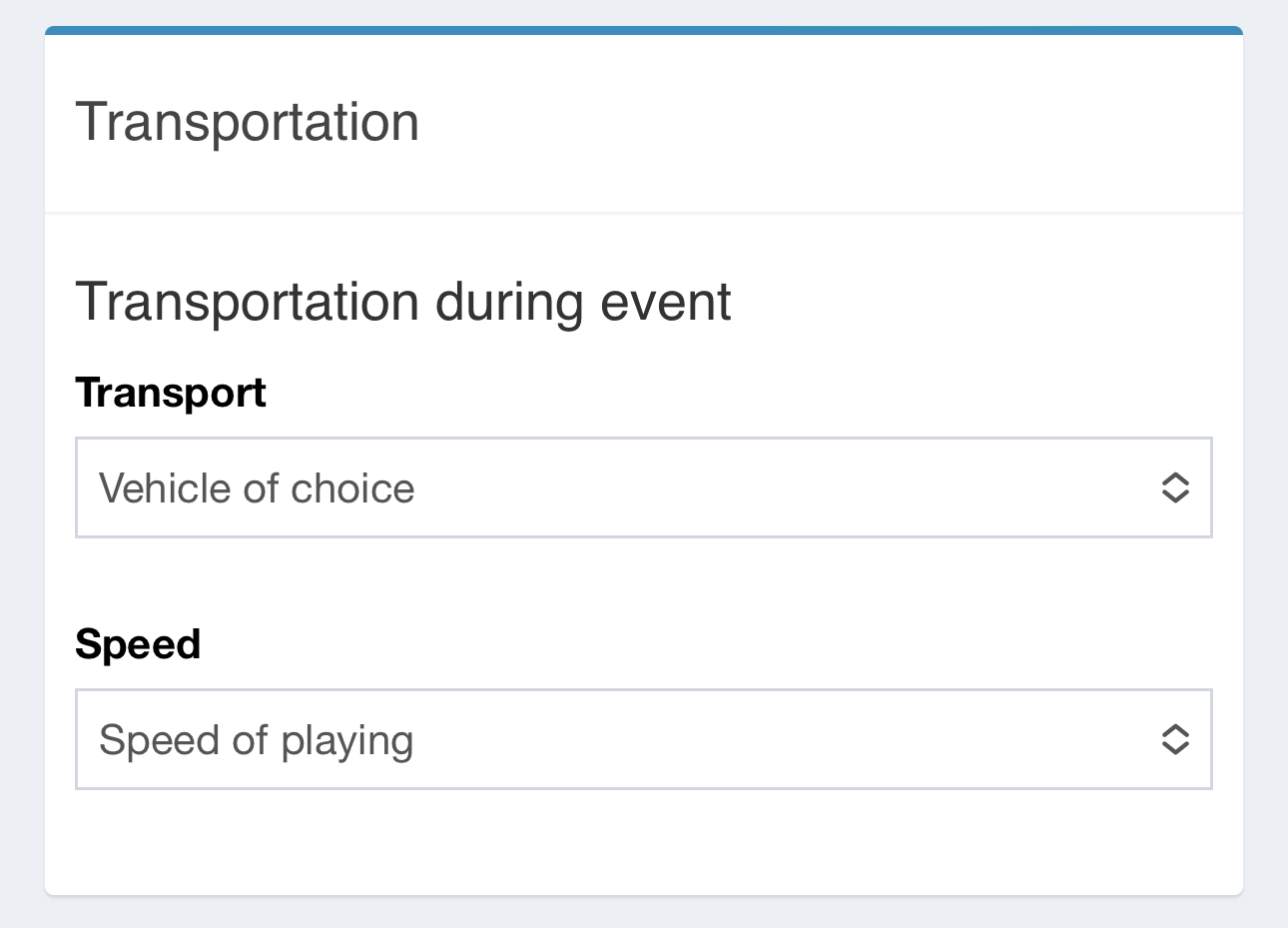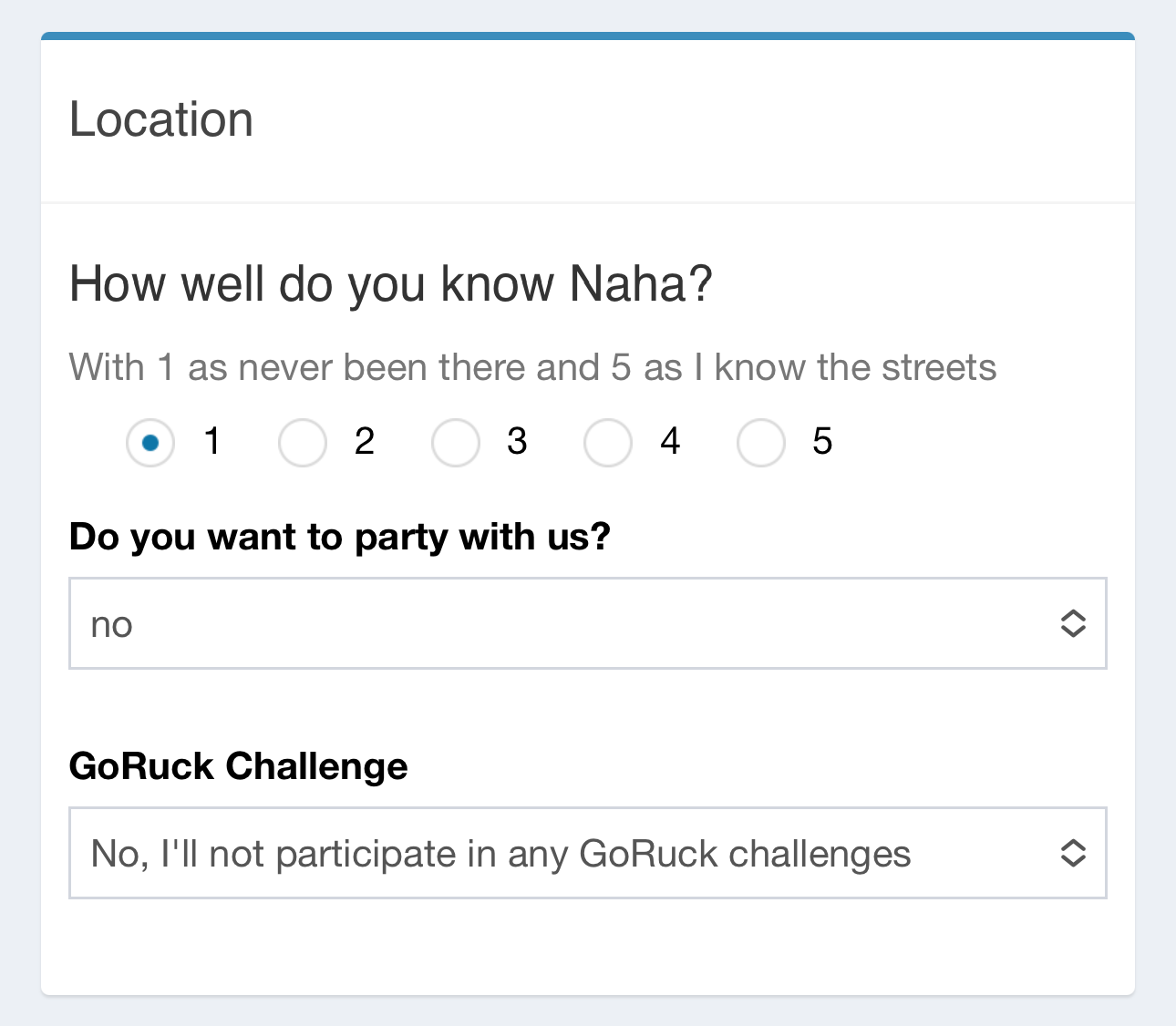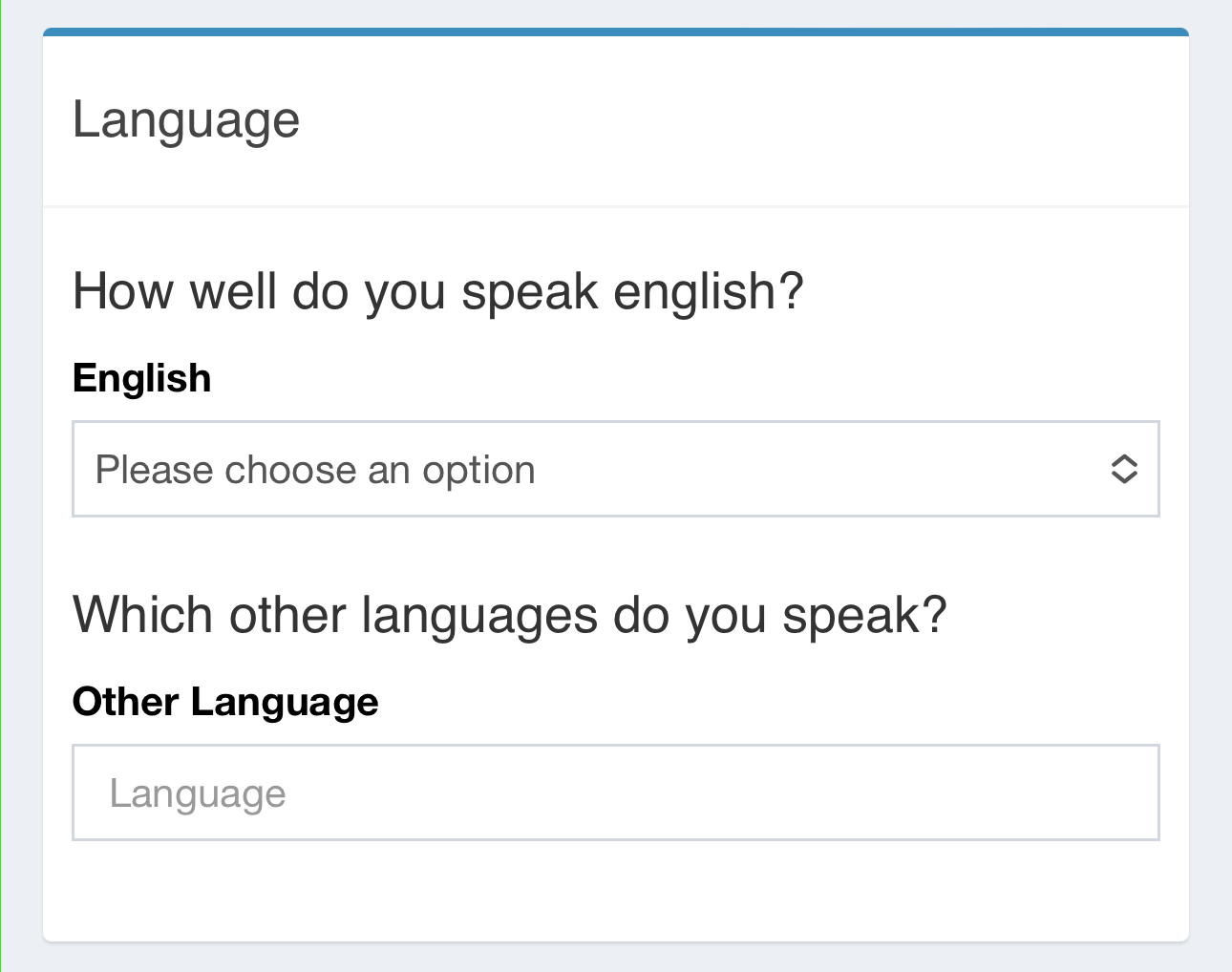Welcome
Agents participating in the Naha Anomaly are encouraged to register on AnomalyHub!
Registering on AnomalyHub is a great way to interact with other agents and get information about the Anomaly.
To enjoy Anomaly more deeply and lead the resistance to victory, please register with AnomalyHub.